
Startup & Small Business Tools 2020/2021
While participating as a mentor for a small startup event, I realized that many people weren’t aware of some of the amazing tools you can use for your startup or small business. So I decided to share these in this article ?.
Many people are now transitioning online or start their business (due to pandemic) - and a bit of knowledge sharing can be useful to all. Also, if you know some better tools or if I missed anything, please comment down below ?.
Note: most tools are free or cheapest alternatives to the popular ones.
Email and Emails Campaigns ✉️
Emails are very important. When you start a business, you want to be able to send emails from your domain, i.e. from name@domain.com - and this usually leads to the setup of mail-server - a thing I tried many times and after many hours I always gave up. Why? Because it’s not enough for emails to be sent-out, they need to respect all of the security protocols, be properly signed - so they don’t get into the SPAM folder ?.
Biz from Mail.ru (or GSuite, now Google Workspace)
The simplest way for me to do that - was using Mail.ru - a russian-based email service that offered business emails - https://biz.mail.ru/mail/
They also have an English UI, a mobile app that connects to your business account - and you can use SSMTP to send emails from their server - officially properly signed. Through this service you can create many mail-boxes X@domain.com, manage their passwords, names, details and more. They also include many nice functionalities such as mail-forwarding, auto-replies, rules, etc.
Alternatively, you do the same with GSuite from Google (now called Google Workspace) - it’s one of the cheapest business options out there.
SSMTP (instead of Postfix)
What’s SSMTP? It’s a tiny tool that authenticates on your behalf on a remote email server and sends emails on your behalf. In example, if you want your website to use your.business@gmail.com - you can use SSMTP to do that - all your emails will be properly signed, however you’d be storing your password on your webserver and that’s a bit of a security risk ? (at least to me) - so don’t use your MAIN email credentials, create a temporary / dummy one.
SSMTP also works well if you want to use GSuite (Google Workspace) - you can authenticate on the behalf of Group or an Alias (i.e. no-reply@domain.com). If you don’t want to configure Postfix, because it takes too much time, SSMTP is a nice solution - however you still need to configure SPF and DKIM entries - here’s more from Designmodo about this subject.
Campaigns - Mailtrain ?
Most of us already use Mailchimp or Sendinblue or some other email campaign tool - but we eventually reach a limit - either of subscribers, or of emails sent per month or some other limit. There’s this amazing Open-Source tool called Mailtrain - you can create a self-hosted “Mailchimp” alternative. It comes with 4-5 editors, lists, rules, filters, segments, automation, etc - check out yourself.
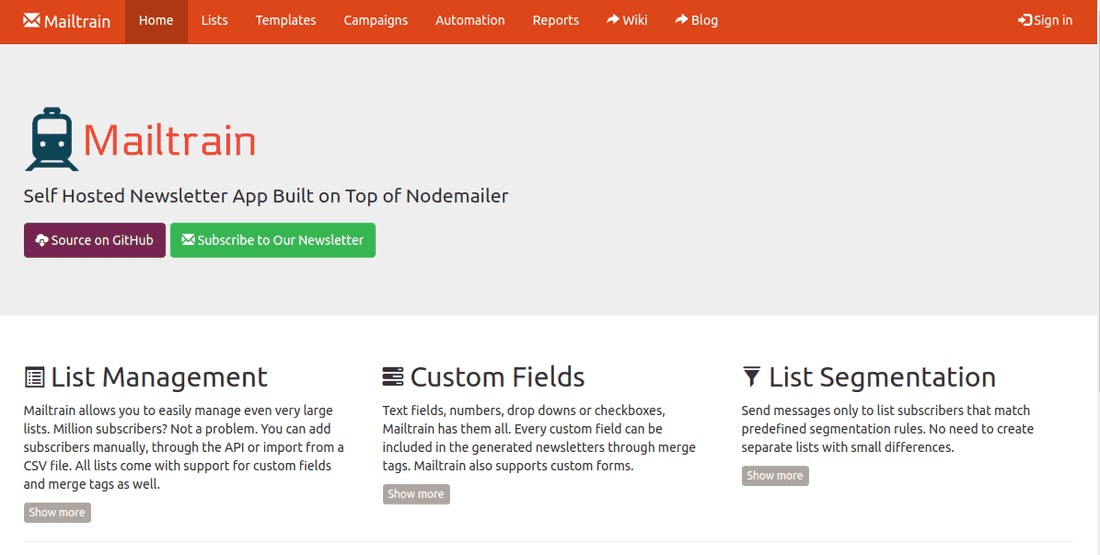
However your Mailtrain will send emails from your server (where you’ll install it) on your behalf, so you’ll need to have a working Postfix or SSMTP - in case you’re using it with Gmail, currently (as of 2021) there’s a hard limit on 10k emails per day - https://support.google.com/a/answer/2956491#sendinglimitsforrelay but that’s way better than any paid service (why are they SO expensive anyway? ?).
As an alternative, you can find any other commercial mail server - sendinblue.com also offered this service, and I think it comes cheaper than the whole package.
Also, keep in mind that you or your team-mates might not like the provided editors (to be fair, there are NO ideal editors, most of them glitch at some point) - but you always have an option to copy-paste HTML as a ready-template and edit from there.
If you do or did use Mailtrain - what are your thoughts? What’s your favorite email editor? Please share your thoughts, I’m curious ?
Mouse Tracking ? & Email Tracking
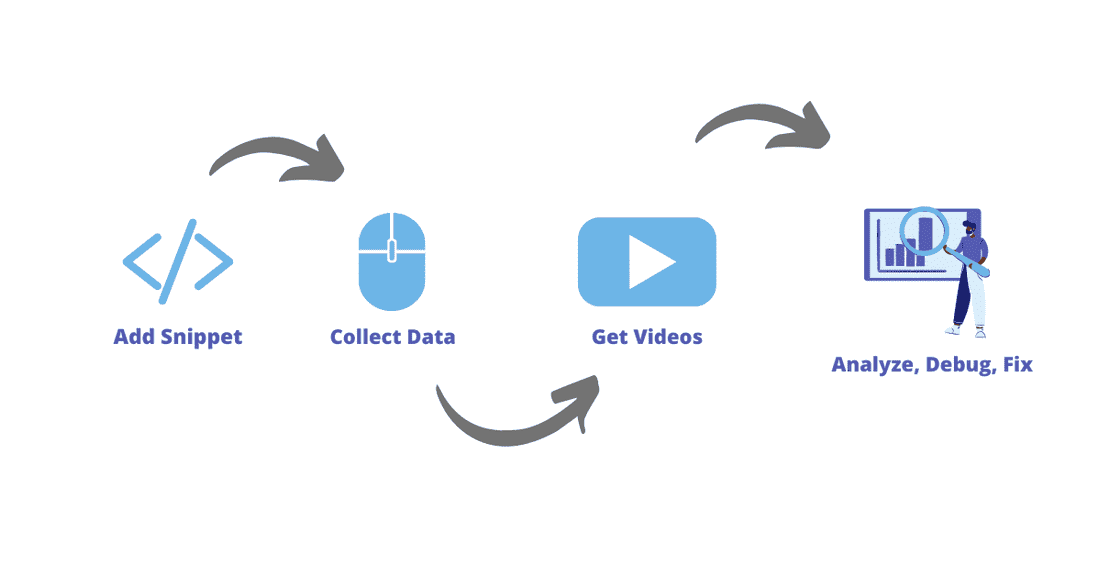
What’s mouse tracking? It’s a mechanic that tracks the position of the mouse of your visitors while they browse your website - then it uses that data to show you a video ‘recording’ of what your visitors did on your website. Basically combines width & height of the screen, scroll position, mouse positions and replays these on a virtual browser and records it. Outcome is a video of a customer's behavior ? - this can tell you a lot about what’s wrong with your website, what’s not working, what is frustrating for visitors, etc.
There are many mouse tracking services, however we used Hotjar. It has a limiting free-tier, but you can always delete old recordings and record new ones - their limit is more than fair in my view.
What about Email tracking - there’s Hubspot. I didn’t know how much data you can get from a simple email, but after using Hubspot I realized how useful that is - you immediately know what’s wrong with your email template, where did it go wrong, how many times it was opened and when. Hubspot is primarily a CRM, but I like it mostly for its email tracking functionality. Hubspot has a free tier, but if you really want the paid version - first check out their Startups page and see if you qualify for their amazing discount.
Ah, they also have a document tracking tool ?, you can upload a PDF as an offer, email this to your clients and see how many seconds they spend on each slide - thus knowing what interests them more and what things they don’t really care about - very useful for pitching and sales.
A/B Testing
I know most of us know the basics of A/B testing, but when it comes to implementation, or really test a website Call-to-Action or a text or a color, many people have no idea how to do it...
There’s this tool from Google called Optimize (now it lives under the Marketing Platform; but more precise it's here) - it will take some time to understand and onboard it, but it’s definitely worth it. You can do all sorts of experiments on your website using this tool - the principle is simple, it loads a small JavaScript early on the page, that modifies the images, styles or texts (or runs other JavaScripts) in a manner to test your hypothesis.
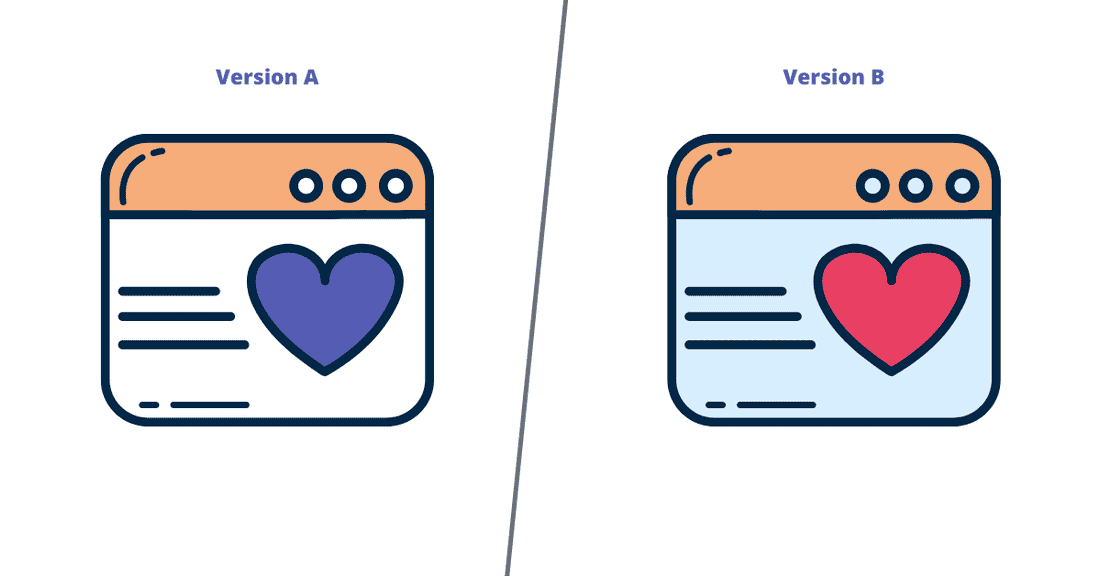
You will eventually need a goal to monitor, in example to minimize the Bounce rate, or to prolong a session (time spent on the page) - but the best would be - to set up Goals via Google Analytics and set these goals as the expected outcome. This way, you can link a conversion (potential lead, or paid order) to the color of your Call-To-Action button, or texts on your website.
You can also test the need of the new feature, without implementing it - i.e. place an icon or a link of that feature on your website, and once a user clicks it - say that you’re working on it and it will be released in upcoming months. Then track how many people clicked it (via GA Goals + Optimize) - and you’ll know if your visitors really expect it or not.
Cloud Storage (and more) ☁️
Have you ever reached your Dropbox limit? What about the Google Drive limit? Do you have 2 or 3 Dropbox accounts for that reason? :D
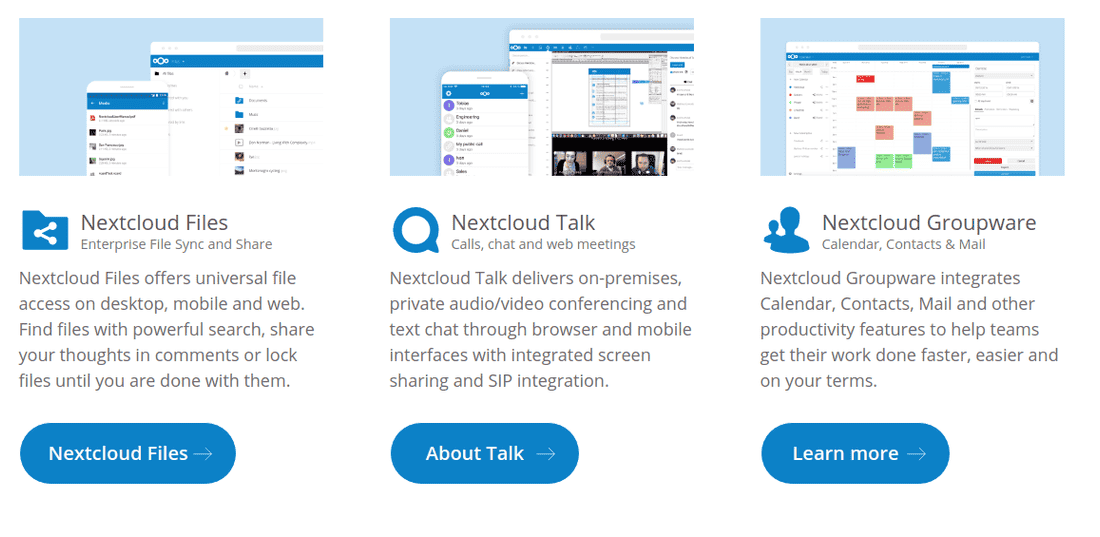
If you have an always connected computer (i.e. a server) - you can install and configure Nextcloud - and create your very own private cloud. Nextcloud is open-source - and it’s amazing. Once you install it, you can create how many accounts you want, in example, for every employee. They can store their project files, share them via links, collaborate and more. It even comes with their own Chat system with Video Calls and Audio Calls. They also have iOS and Androids client apps that connect to your cloud.
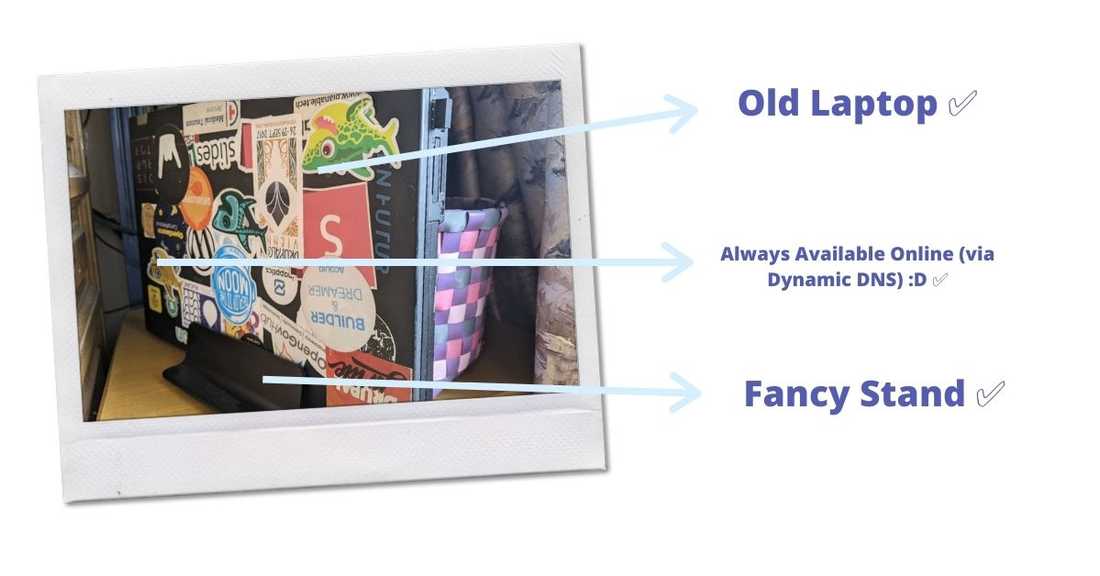
The best way to set this up is the following - find an old laptop (laptops don’t consume a lot of energy), buy a small SSD for the Operating System (Linux), and a 2-3TB HDD. Do a manual installation of the Nextcloud - where you can control all the Apache / PHP details (don’t forget to install all the recommended caching mechanisms, it will really make a difference, and don’t forget to properly secure it) - and you’ll have the cheapest cloud alternative out there.
Also - there are a lot of ‘modules’ you can install to extend the default functionality - all (or most) are open-source and free.
I will make a detailed tutorial on how to set-up one, leave a note below, if you're interested in this topic.
Company Chat and Client-facing Chat
There are many-many open-source alternatives to Slack, however I really like this one - Rocket.chat ?. I played with it for a while - it’s pretty fast, and although it has its own glitches (sometimes sync glitches appear here and there) - but makes up for it with its amazing features.
It also contains a front-facing chat ? (called Omni-chat) so you can place it on your website and have your team act as ‘agents’ and handle the customers’ questions. If you want to get really deep - there are also tutorials on how to build bots ? that will handle the initial client interactions - you can even integrate with Botpress.
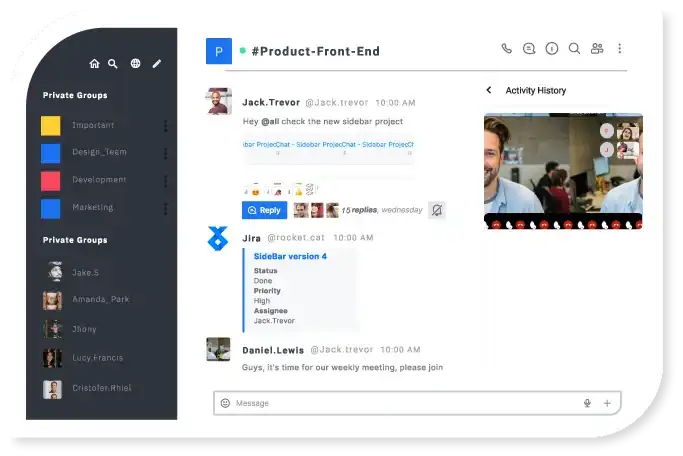
It also has mobile client apps - which is super useful to keep everyone synced.
Design / UX / UI / Prototyping
I’m not a designer, however when we want to build an idea of a new feature or when we want to pitch something at a hackathon or some other competition - we use Figma. It has a free-tier that satisfies most of the cases - the only one I really wanted was the ability to share objects (library) between projects - but you can get around without this feature.
When it comes to presentations, Facebook / Twitter ads and posts, event covers, even CVs - nothing beats Canva. I stopped using Google Presentations or Slides.com - in favor of Canva - the transitions are nice, the library is nice as well, the UI is amazing. All my article covers are made there, including this one.
When it comes to simple image editing - I use PhotoPea - it’s a light-weight online editing tool, oh yeah, it’s free (with ads).
When it comes to brain-storming and overview of the project - we have discovered this thing - Miro. It helped us make an overview and planning of our project and identify weak points and what we need to work on.
And a bit of extra:
- For time-tracking - I generally use Toggl Track. They also have a Project Management tool and HR (job on-boarding tool).
- For SEO - there are these 2 nice tools: Ahref's WebMaster's Tool (limited free version) and Site Checker Pro (done by friends from Ukraine, we used paid account, they were very helpful).
--
There are many awesome free tools out there - feel free to explore and discover those. What amazing tools did you discover on your journey? Please leave a comment below ?, and share the experience! ?
💡 Inspired by this article?
If you found this article helpful and want to discuss your specific needs, I'd love to help! Whether you need personal guidance or are looking for professional services for your business, I'm here to assist.
Comments:
Feel free to ask any question / or share any suggestion!