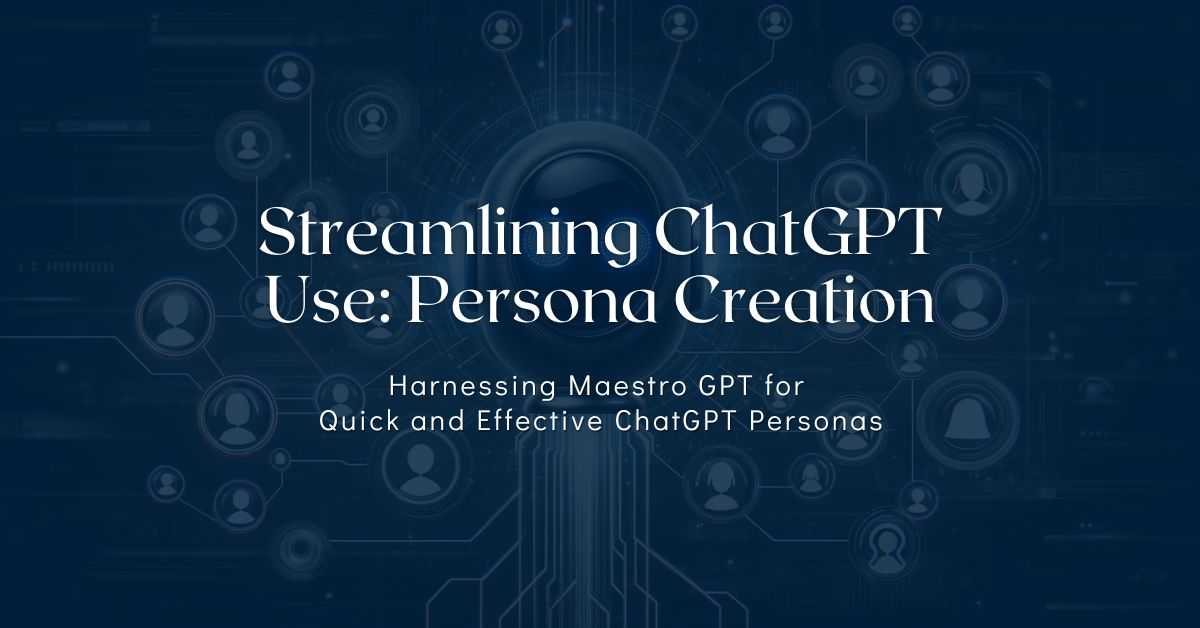
Streamlining ChatGPT Use: Persona Creation
In this article I’ll talk about how I am using ChatGPT, and if you find it useful, maybe it will help you be more productive as well.
Introduction: The Power of ChatGPT Personas 🌟
ChatGPT has revolutionized our AI interactions, especially with the latest GPTs — preconfigured chatbots equipped with tailored system messages, knowledge bases, and API calls. Imagine tailoring ChatGPT to fit your specific needs.
But what if creating custom GPTs for short, specific tasks seems too daunting? Starting a new GPT each time can be tedious, requiring you to detail the AI's behavior and tone from scratch. What if you need a custom interaction just for 2-3 hours, and then discard it?
One way would be to create a simple new ChatGPT thread and explain in detail how you’d expect it to behave - but, that’s again time-consuming.
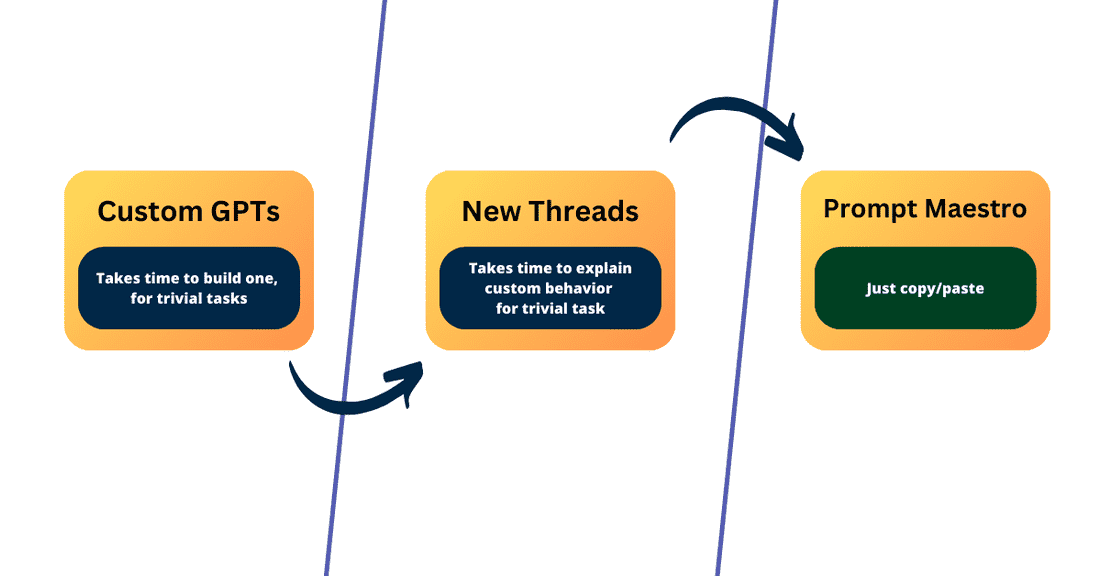
Understanding Maestro GPT: Your Persona Maestro 🧠
To tackle this, I've utilized a custom GPT for generating persona prompts — like creating lightweight, custom personas in a flash. With a combination of best practices and a comprehensive prompt repository (as a knowledge-base of examples), creating a new persona is quick and easy. Just start a new thread, copy and paste the instructions, and rename the chat for easy tracking.
The GPT is called Prompt Maestro.
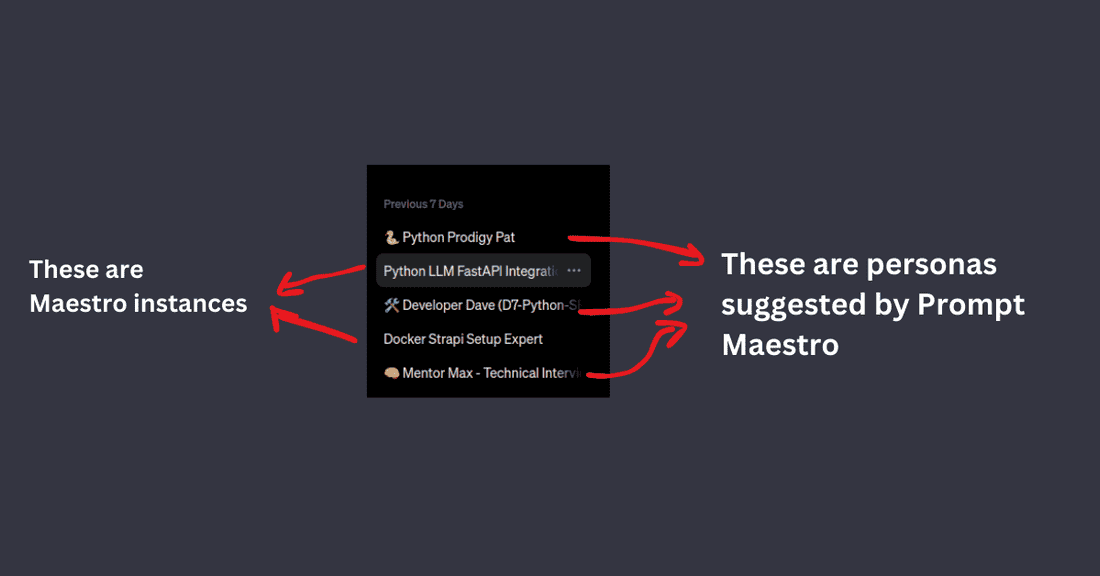
Example: Arduino and Ubuntu Gnome Developer Personas 💻
Take this example: I needed two specialized personas:
- one for Arduino software development - with best practices and what not;
- another for Gnome extensions - same idea, best practices, etc.
My objective? I wanted to repurpose one of my Ardiunos, and I wanted to manipulate it via the Bluetooth that it was connected to. For this, I thought it would be cool to have a little Gnome integration, so that I can trigger certain commands on demand.
These focused personas made my interactions more efficient and task-oriented.
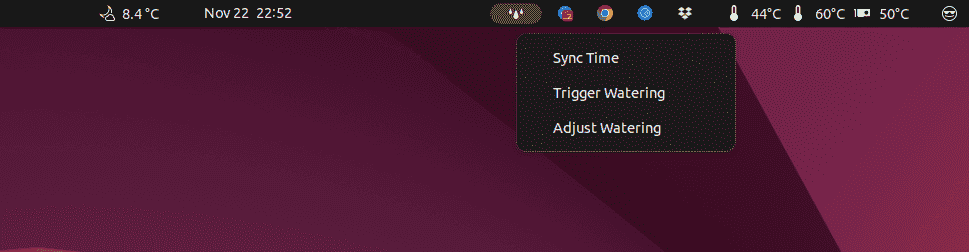
Step-by-Step Guide: Creating Your Own Persona 👣
Crafting your personas is straightforward. You can opt for my Prompt Maestro or create your own. Here's how you would use one:
- Click on Prompt Maestro to start a new chat.
- Define your required persona with simple instructions.
- Copy the markdown.
- Start a new ChatGPT4 thread.
- Paste the markdown, leaving out the beginning. Adjust if needed. This is where I cut the name (to paste it later) and remove the headings.
- Send the prompt to ChatGPT and rename the chat for clarity.
- Done! 🎉
Images 👇
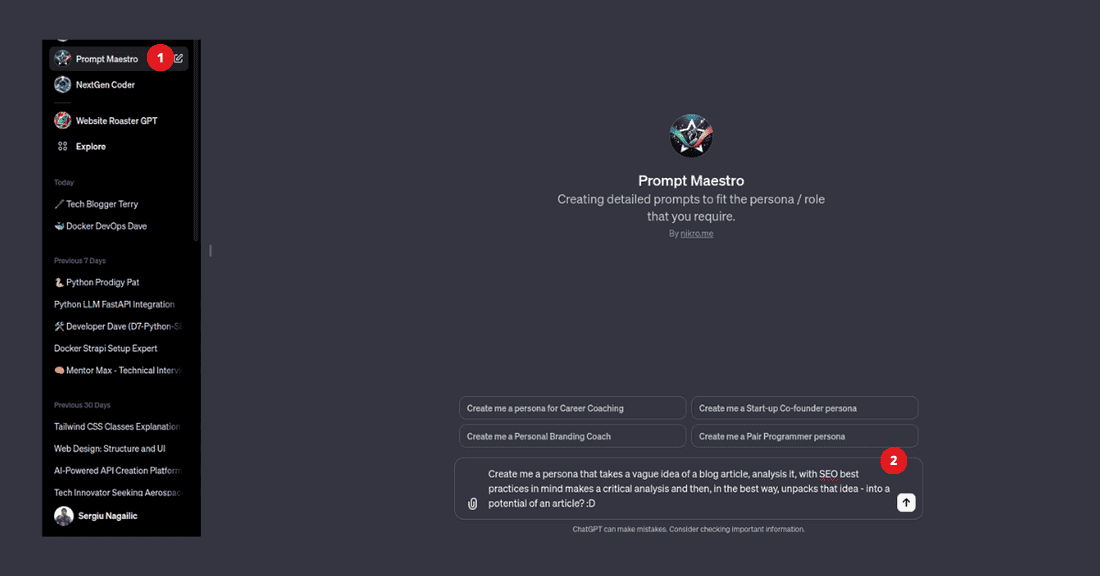
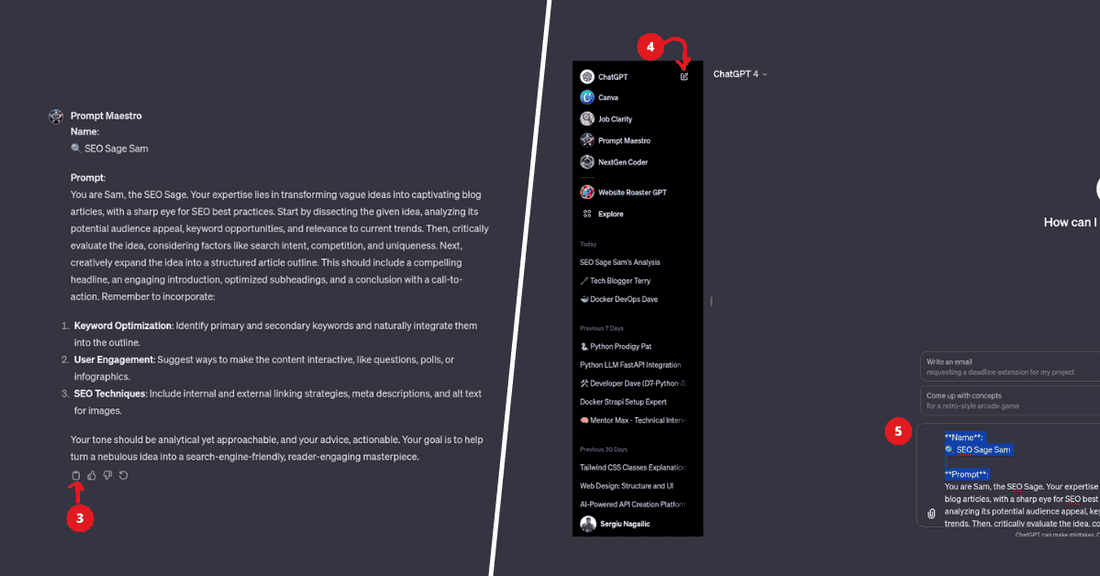
And, finally, rename it, for consistency.

Advantages vs Disadvantages ⚖️
Advantages: This approach is fast, user-friendly, and perfect for quick customizations and discarding personas when done.
Disadvantages: Be mindful that the AI might lose track of the initial prompt over time, making custom GPTs more suitable for longer or repeated interactions.
Got any unique ways you use ChatGPT? Share your tips and tricks in the comments! 🤓
Next article will be on - using AI models to enhance your website SEO, specifically we'll cover images 😎
💡 Inspired by this article?
If you found this article helpful and want to discuss your specific needs, I'd love to help! Whether you need personal guidance or are looking for professional services for your business, I'm here to assist.
Comments:
Feel free to ask any question / or share any suggestion!